
Hero Academy 2 for PC
Strategy cards meet board tactics and real-time PvP in the official sequel!Hero Academy 2 PC Details
| Category | Strategy |
| Author | RobotEntertainment |
| Version | 1.35.1824 |
| Installations | 100000 |
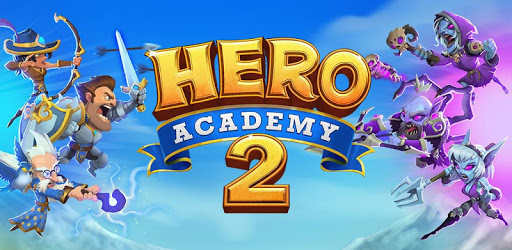
Hero Academy 2: A Strategy Game That Keeps You Engaged
Hero Academy 2 is a captivating strategy game that offers a unique and immersive experience. With its turn-based gameplay and a wide range of strategic possibilities, it has gained a loyal following among gamers. Although the game was unfortunately discontinued in 2018, it is still available for download. However, please note that the servers are no longer active, so multiplayer gameplay is no longer possible. Despite this setback, Hero Academy 2 remains a solid game that can still provide hours of entertainment.
A Strategic Masterpiece
Hero Academy 2 is a game that truly tests your strategic thinking skills. With its similarities to TCS games, it offers a familiar yet refreshing experience. The game allows you to take control of the battlefield like never before, giving you the power to plan ahead and utilize character skills to secure victory in challenging campaigns. The emphasis on skill rather than luck sets Hero Academy 2 apart from other games in the genre, making it a favorite among strategy enthusiasts.
Free-to-Play and Fair
One of the standout features of Hero Academy 2 is its fair and balanced gameplay. Unlike many other games, there is no infinite grind that forces you to spend countless hours or real money to progress. It is entirely possible to play and succeed in Hero Academy 2 without spending a dime. The game offers a variety of ways to earn in-game currency and obtain new cards, ensuring that players of all budgets can enjoy the game to its fullest.
A Missed Opportunity
Unfortunately, Hero Academy 2 was abandoned by its developers shortly after its release. This has left many players disappointed, as they were hoping for continued updates and improvements. However, despite this setback, the game still stands as a testament to the developers' talent and the potential it had as an e-sports game. It's important to keep this in mind while playing, as there may be some unresolved issues or unaddressed bugs.
A Community Worth Exploring
Hero Academy 2 has garnered a dedicated community of players who continue to enjoy the game and share their experiences. While the servers may no longer be active, there are still forums and online communities where players can connect and discuss strategies, share tips, and even organize friendly matches. Exploring these communities can enhance your overall gaming experience and provide a sense of camaraderie among fellow players.
Frequently Asked Questions
1. Can I still play Hero Academy 2?
No, the servers for Hero Academy 2 are no longer active, so multiplayer gameplay is no longer possible. However, you can still download and play the game offline.
2. Is Hero Academy 2 a free-to-play game?
Yes, Hero Academy 2 is free to download and play. It offers in-app purchases, but it is entirely possible to progress and succeed in the game without spending any real money.
3. Are there any plans for future updates or a sequel to Hero Academy 2?
Unfortunately, the developers have abandoned the game, so there are no plans for future updates or a sequel at this time.
4. Can I still connect with other players and discuss the game?
While the servers may no longer be active, there are still online communities and forums where players can connect, share strategies, and discuss the game.
5. Will there be any new cards or content added to Hero Academy 2?
Since the game has been discontinued, there will be no new cards or content added by the developers. However, the existing content still offers a rich and engaging gameplay experience.
Hero Academy 2 in Action
How to Install Hero Academy 2 on PC
Below instructions allows you to download and install Hero Academy 2 app on Windows or MAC computer using an Android emulator. The process involves:
Download APK:Downloading the Hero Academy 2 APK file by choosing a version.
Install Android Emulator:There are a number of Android emulators the internet. Choose a emulator that works better with your PC. Now, download and install the Android emulator software.
Run the Emulator:Open the emulator you have just installed and configure the settings such as display, keywords, mouse etc.
Install Gene:Open the downloaded Hero Academy 2 APK file using the emulator, which will install Hero Academy 2 on Windows or MAC.
